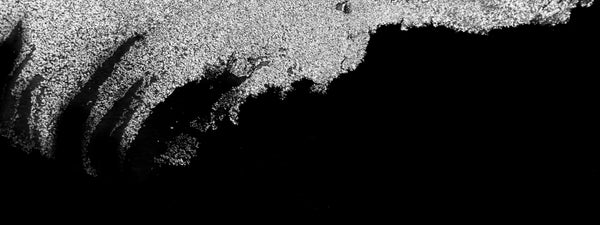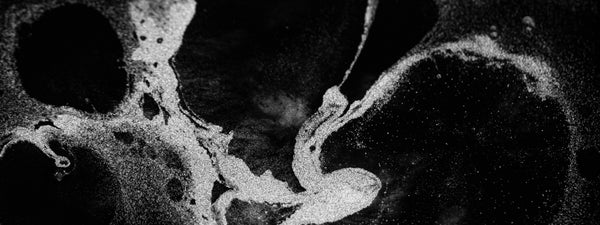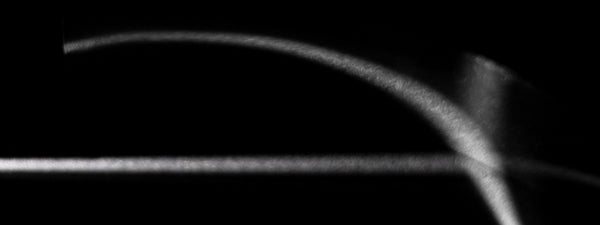Our reflective SPECTRA Eye Colour transforms through a camera's flash, for a look that transcends the physical into the digital realm. Add a new dimension to your content with our guide to applying and capturing the full effect.
Applying SPECTRA:
01. Apply using a brush or your fingers.
02. Leave the product to dry for about a minute.
Activating SPECTRA's
reflective effect:
01. Use the back-facing camera on your phone with the flash on.
02. Watch it transform through your phone's screen.
Capturing SPECTRA at its best:
01. Apply SPECTRA and allow to dry fully.
02. Ensure you have a small and direct light source like the back flash of your phone’s camera or a ring light that can go around your camera lens.
03. Find a dark environment with minimal or absent light.
04. Strike a pose and take your photo with the flash on or a light close to your eyes.
TOP TIP: Showcase the on/off effect by alternating the light exposure to reveal the unseen, a live photo with flash showcases the effect best.